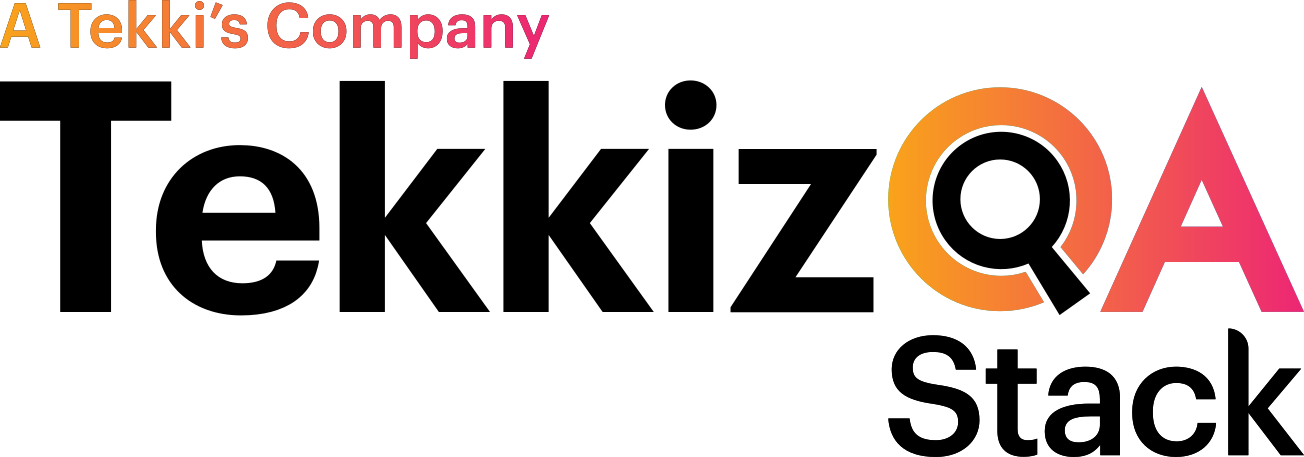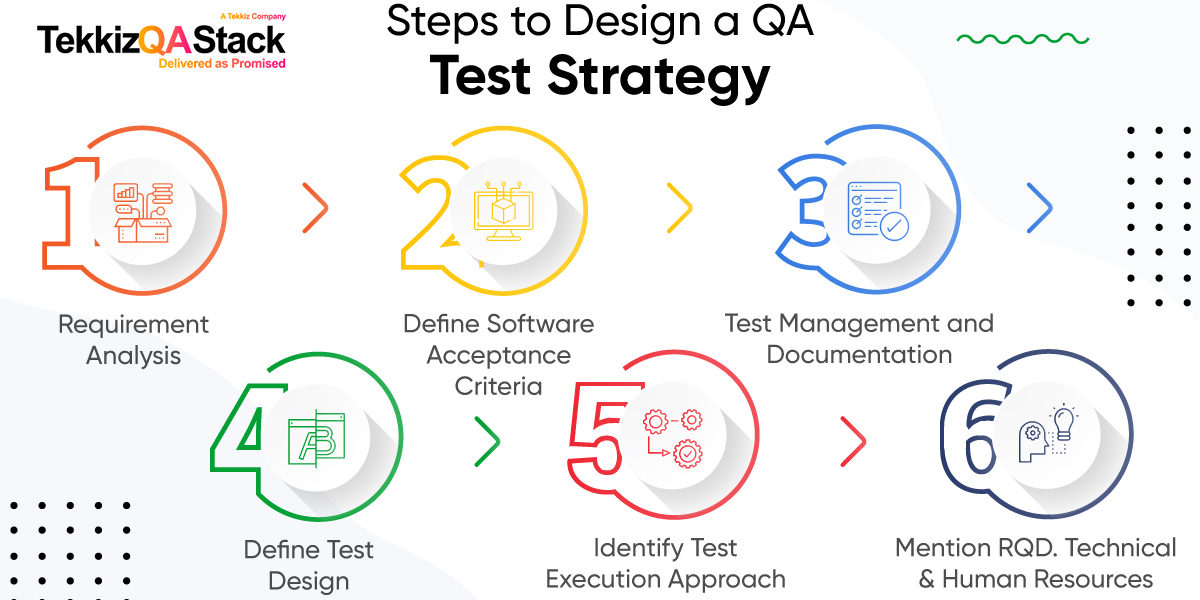For better functionality and results of a mobile application, it is always better to go through the process of mobile app testing. The testing of mobile apps is a fundamental requirement for the successful delivery of high-quality mobile application development. Slow performance, high uninstall rate by users, bad reviews on play store are some of the indications of a buggy app.
Mobile App Testing is the best way to find bugs in any mobile application. To achieve this target, all you need is to have testers for the testing procedure at every stage of a lifecycle of a mobile application. Here we are going to discuss the whole process of Mobile App Testing:
Preliminary Conditions for a Mobile App Testing:
If you are going to create a mobile application for a particular field say education, so you first determine the end-user requirements like
- Realistic Idea
- User’s expectations
- Appropriate UI
- Market Opportunities
- Competition
After considering all these factors about a perfect mobile application, testing can be done on the various stages of the lifecycle of a Mobile Application Development.
Testing at Stages of Development Lifecycle:

1. UI/UX (Prototype)-:
The creative design created by the designers plays an important role in the smooth operations of a mobile application. Despite they kept some important facts about the users in their mind, but the experience of UI can also be experienced at the level of testing. Now, which things are required for testing at the Designing Stage? Following are some of the required test cases at the prototyping stage:
(a) How many permissions needed by the application from the user?
Solution: For an ideal mobile application, lesser the number of app permissions are considered as best for user authentication. So, try to reduce the number of such permission except those are necessary for the mobile application.
(b.) How much time a normal user takes to perform any action?
Solution: To make your application user-friendly, check out whether the actions or buttons that you include in the application are easy to use a user. This will reduce the complexity of a mobile application.
(c.) Isn’t your application irritating user?
Solution: It is very mandatory to find that your application is not affecting the user’s experience. The bugs like push notification can irritate the user, so try to avoid such features.
(d.) Is the UI same for all type of mobile devices?
Solution: Make your mobile application feasible for all the mobile devices consisting of features like resolutions, graphics, colour spaces, design, etc.
2.Development(Alpha) Stage-:
During the mobile app testing, the developer should follow the cycle of “code-test-fix-repeat”. Now, the question is How to proceed the mobile app testing at development stage? There are some of the aspects that a developer or QA’s ensure while testing a mobile application. It includes:-
- Touch Gestures
- Accessibility
- Notifications
- Permissions
- SDKs
- APIs
- Third-party apps’ interaction
- Database
- Multitasking
- Crashes
- OS versions
3.Distribution (Beta Testing and Release)-:
As we all know, Beta Version shows your application is working well but the only need is to check whether it is feasible for all the users or not. To achieve this, two approaches can be used:-
- Testing by Number of beta-users
- Testing by Number of testers.
The beta version can be distributed to the beta users through the deployment tools like HockeyApp, etcetera. Both the end-users and testers find the errors and bugs related to UI, functionality, etc and report to the developers for further changes. In this way, by going through all these stages, finally, the mobile application becomes ready to use for the end-users.
All in all
As we all know, testing is the last step before deploying the application in the market. So, it is mandatory to launch a bug-free mobile app since it builds the reputation of your brand as well as strengthens the clients’ trust.