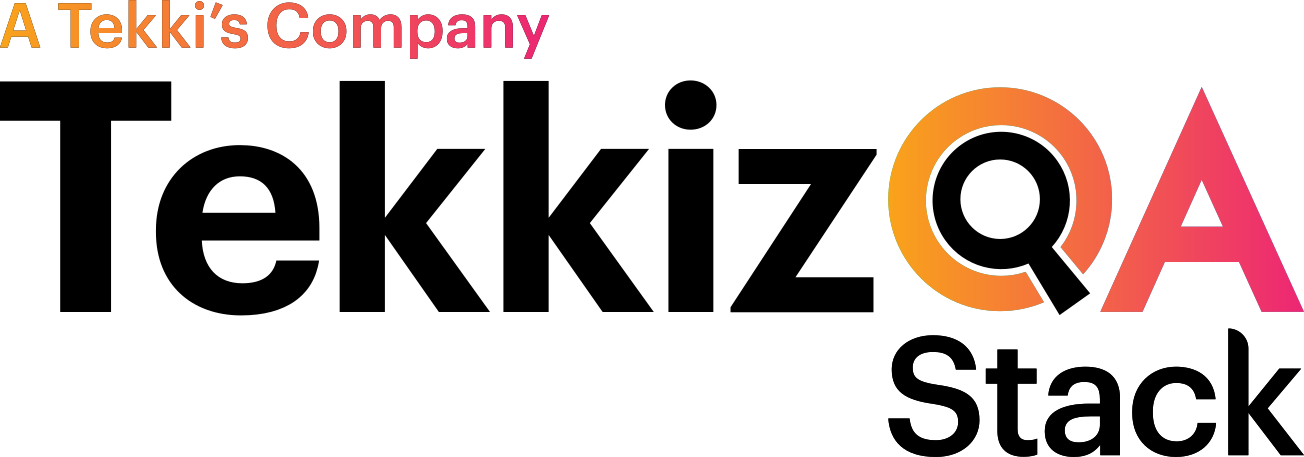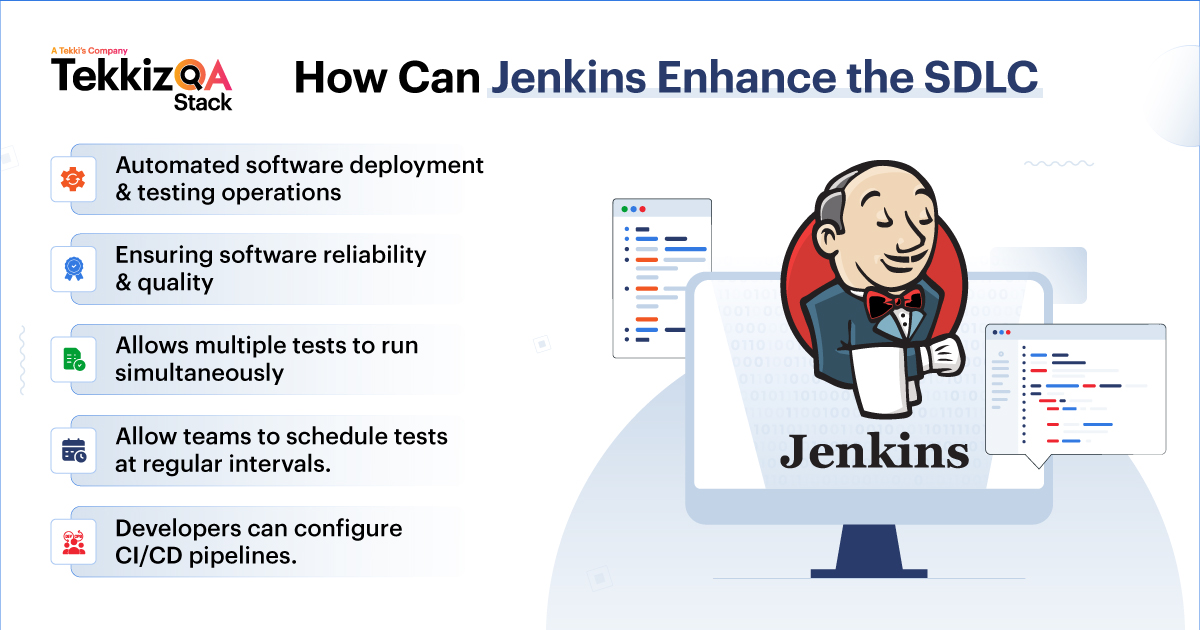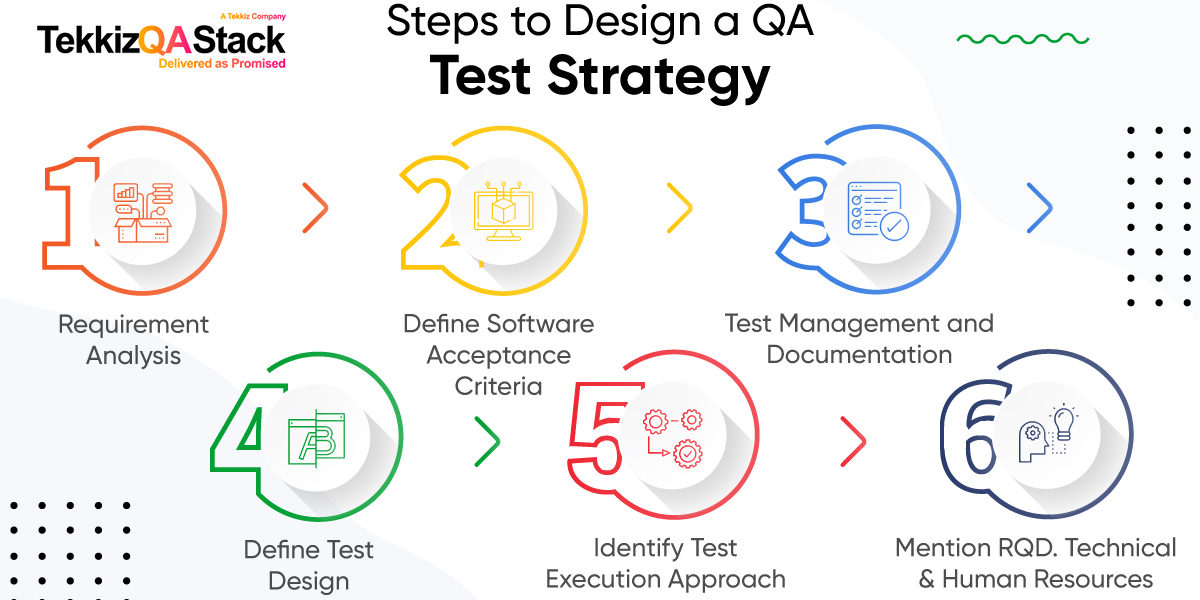Jenkins is a very popular CI/CD pipeline. But nowadays, a lot of tools are available. Nowadays, more improved version control system integrations are available with great support for deployments and better compatibility with the Git flows.In this article, we introduce you to Jenkins.
1. What is Jenkins?
Jenkins is a free tool that simplifies the continuous integration and delivery (CI/CD) procedures in software development. It automates the building, testing, and deployment of programs, which saves time and reduces the risk of human error. By integrating Jenkins into their workflow, developers can automate operations such as software deployment, code compilation, and test execution. One of the best qualities of Jenkins is its adaptability and ease of use. This tool allows developers to easily configure and modify CI/CD pipelines.
Overall, In modern software engineering development processes, the capacity of Jenkins to streamline and automate complex operations is crucial.The fact that it is an open-source technology increases its usability and attractiveness to developers globally, which helps explain why CI/CD approaches are becoming widely used in a variety of industries.
Jenkins is widely used for building and regularly testing software projects, which makes it easier for developers and DevOps workers to integrate changes. Customers can quickly obtain updated software versions. Jenkins also makes continuous software releases easier by integrating with various deployment and testing strategies. Companies use Jenkins to speed up and automate the software development process. Jenkins handles many phases of the software development life cycle, like building, documenting, testing, packing, staging, deploying, and conducting static analysis.
1. What is the CI/CD pipeline?
Continuous Integration and Continuous Delivery (CI/CD) is a methodology aimed at delivering software changes to users quickly and securely. This involves automating multiple stages within the software development process to guarantee that changes are delivered consistently and effectively.This approach ensures that updates are made in a consistent manner, which helps teams respond to user needs faster and with fewer errors.
2. Understanding Process of CI/CD Pipeline
Developers upload their code to platforms such as GitHub, initiating the Continuous Integration (CI) process. Automated tests, including unit and integration tests, are executed to verify the functionality of the code.The CI process plays a vital role in generating high-quality code. Several CI tools, including Harness CI and CircleCI, are available to support this process.Upon successful completion of all tests, changes are automatically deployed in the final stage of the CI/CD pipeline. CI streamlines and automates the development, packaging, and testing of software, promoting better software quality.
On the other hand, continuous delivery (CD) continues from where CI ends, automatically pushing code changes to targeted environments.CI/CD pipelines operate much like conveyor belts for code, smoothly moving it through various stages of development, testing, and deployment.They receive new code, subject it to testing stages such as sourcing, building, staging, and production, and release it when it’s ready. In the event of any issues, further builds and releases will be halted. These steps can be customized according to the requirements for various purposes, like testing and the security of the project.
2. How Does Jenkins Work?
Jenkins operates as a server across multiple operating systems, including Windows, macOS, various Unix versions, and particularly Linux. It functions with either the Oracle JRE or OpenJDK and requires a Java 8 virtual machine or higher. Jenkins usually operates as a Java servlet within a Jetty application server, but it can also be hosted by alternative Java application servers such as Apache Tomcat.
The functioning of Jenkins includes the various steps. Initially, Jenkins is installed on a server, serving as an automation platform for both CI/CD. Developers configure Jenkins by defining jobs or tasks, specifying actions like building, testing, and deploying software. When triggered, usually by changes committed to a version control system like Git, Jenkins starts executing the defined jobs. It starts the build process, which includes compiling the code and creating executable artifacts, by retrieving the most recent version of the codebase.
Upon completion of the build, Jenkins runs automated tests to verify the functionality and quality of the software product. These tests include unit tests, integration tests, acceptance tests, and others.In the event of any test failures, Jenkins notifies the relevant parties, enabling them to solve the issue immediately. Once all tests pass successfully, Jenkins moves further with deploying the software to the target environment or to the cloud platform according to the customer requirements. This deployment may involve transferring the artifacts to a production server or a cloud platform.During the process, Jenkins provides real-time feedback on the ongoing stage of the overall build pipeline. It generates reports and logs, enabling developers to troubleshoot any issues that arise in the CI/CD workflow.
3. What is a Jenkins Pipelines?
A Jenkins pipelines serves as a roadmap that guides Jenkins in executing tasks in the correct order during the building, testing, and deployment of software. Instead of managing each task separately, a pipeline manages all steps into one coherent sequence. This centralized approach makes it easier to manage and automate the entire process. Key Features of Jenkins Pipelines:
- Automated Workflow: Jenkins pipelines automate the software development process by defining a series of steps to be executed sequentially, removing manual intervention.
- Centralized Configuration: Pipelines allow developers to execute all steps in one place, providing an organized workflow. This centralized configuration simplifies management and ensures consistency across the development process.
- Structured Sequence: Each step in the pipeline represents a particular action, such as building, testing, or deploying software, ensuring an organized approach to the software development process.
- Consistency: By utilizing pipelines, developers ensure that every build follows the same set of instructions. It reduces the chance of errors and ensures consistency across the development process.
- Customizable:In order to meet the unique requirements of a project, Jenkins pipelines can be modified to include the conditional phases, offering flexibility in performing different tasks.
- Efficiency: Jenkins pipelines streamline the development process, saving time and effort by automating repetitive tasks. This allows teams to concentrate on delivering high-quality software and enhancing overall efficiency of the software product.
4. Jenkins Architecture
The Jenkins architecture defines how various components collaborate and function during the whole process:
- Development: In this stage, programmers contribute code changes to the code repository, facilitating collaborative development efforts.
- Code Repository: In this step, the repository stores the developer’s code, maintaining a database of all modifications and facilitating version control.
- Continuous Integration (CI) Server: It is responsible for monitoring the code repository for new changes and regularly pulling them to maintain continuous integration.
- Build Server: It compiles the source code into executable files. In the event of build failures, developers receive prompt feedback to solve the identified issues.
- Test Server: Jenkins deploys the built application to the test server for rigorous testing. If the build fails the test, developers are promptly alerted to take necessary actions.
- Production Server: It assures that the code passes all tests without errors, and the application is deployed to the production server for actual use, ensuring seamless delivery to end-users.
5. Jenkins for Automation Testing
Jenkins is a powerful tool utilized by software development teams to automate testing starategy processes. It plays a crucial role in ensuring the quality of software applications. Here is an explanation how Jenkins works for automation testing:
- Integration with Testing Tools: Jenkins seamlessly integrates with various testing tools and frameworks, such as JUnit and Selenium. Through this connection, teams may use the Jenkins environment with their preferred testing tools to improve the testing procedure.
- Continuous Testing: By using Jenkins, teams can implement continuous testing practices, where tests are automatically executed whenever changes are made to the code. This ensures that new code changes undergo thorough testing procedures before deployment, that reduces the risk of errors.
- Scheduled Test Execution: Jenkins enables teams to schedule tests to run at specific time intervals. This ensures that critical tests are performed regularly without manual intervention, ensuring software reliability and quality.
- Parallel Test Execution: Jenkins supports parallel test execution, allowing multiple tests to run simultaneously across different environments. This accelerates the testing process and helps to provide faster feedback on the quality of the code.
- Detailed Test Reporting: Jenkins generates detailed reports on test results, highlighting any failures or issues encountered during testing. These reports enable teams to quickly identify and solve the problems, enhancing overall software quality and reliability.
- Integration with Version Control Systems: Jenkins seamlessly integrates with version control systems like Git, SVN, and Mercurial, which enables Jenkins to automatically trigger tests whenever changes are made to the code, which helps to ensure that tests are always performed on the latest code.
- Customization and Extensibility: Jenkins offers high customization and extensibility, with a wide range of plugins available to enhance its functionality. This allows teams to tailor Jenkins to their specific testing requirements, incorporating additional tools and integrations as needed, thereby optimizing the testing process and improving software quality.
In conclusion, Jenkins plays a crucial role in driving innovation and success in the realm of software development, facilitating smoother workflows, and empowering teams to achieve their goals.