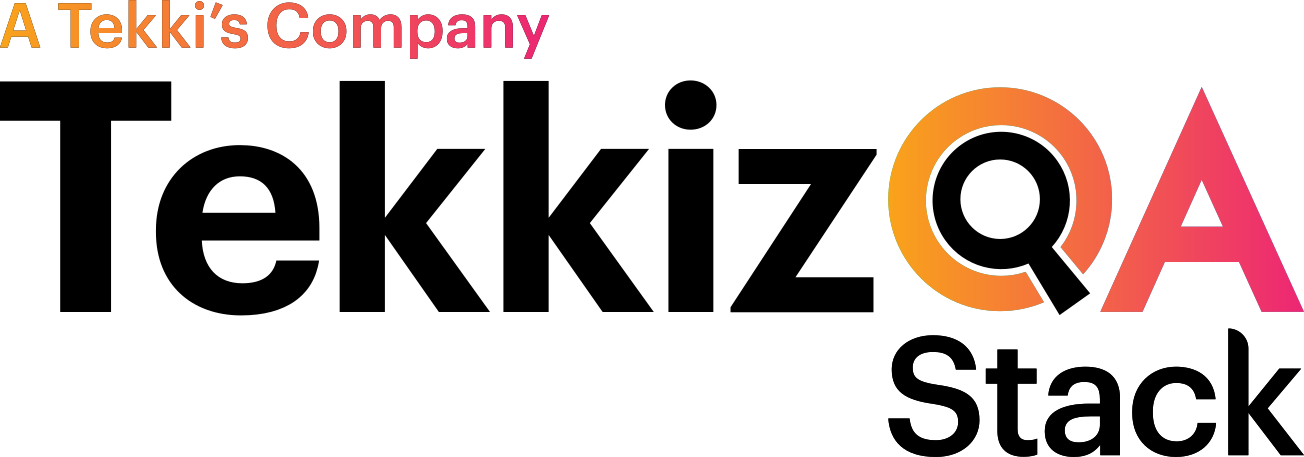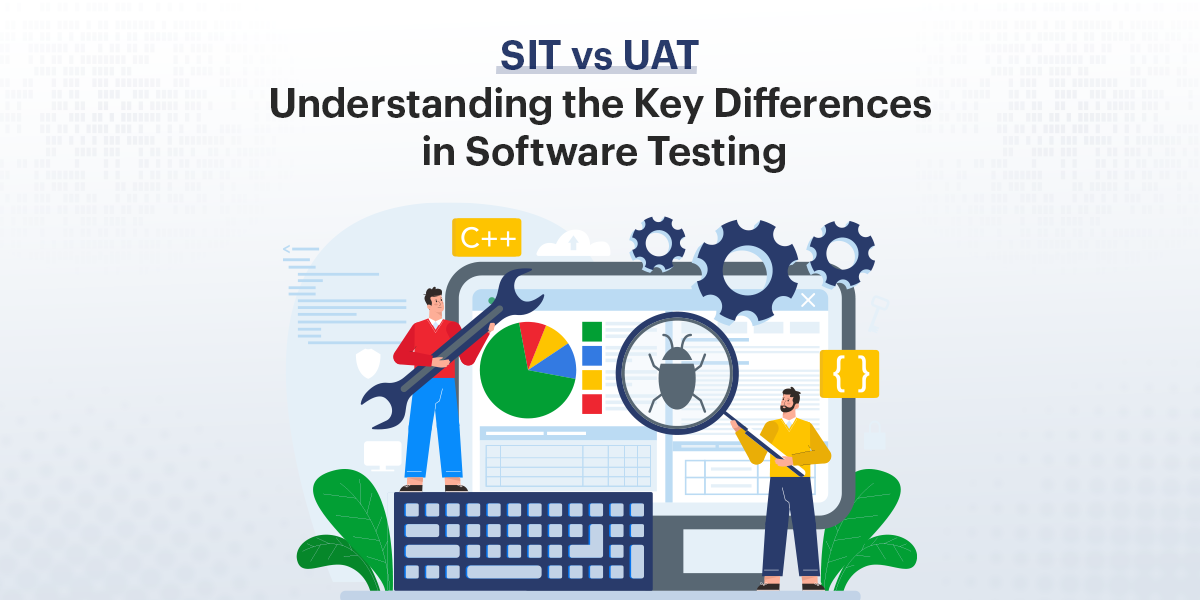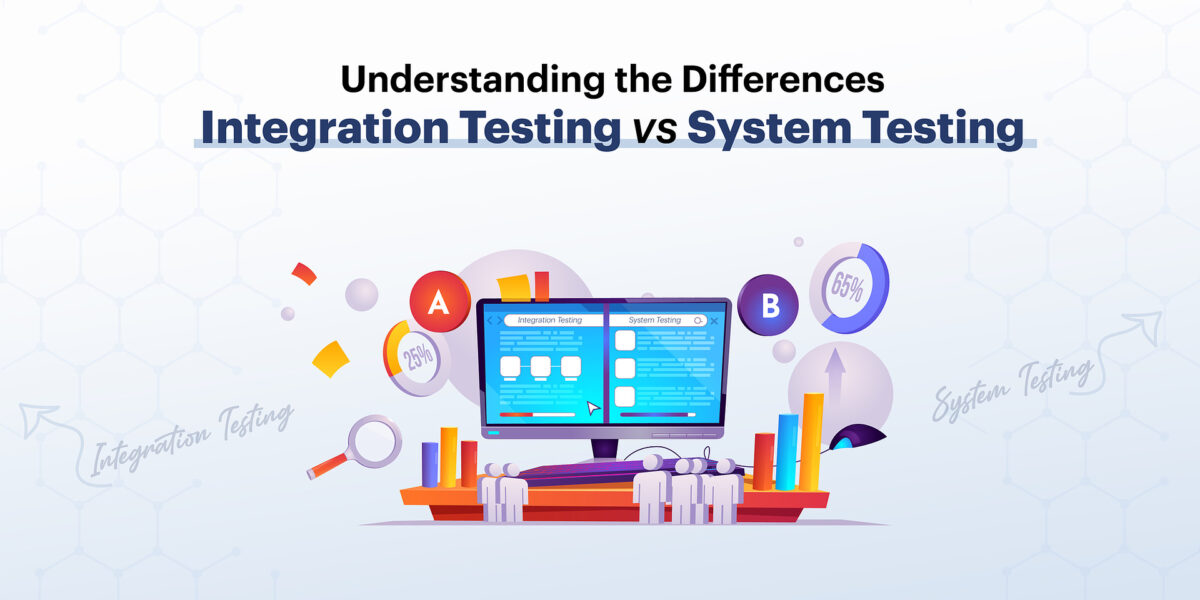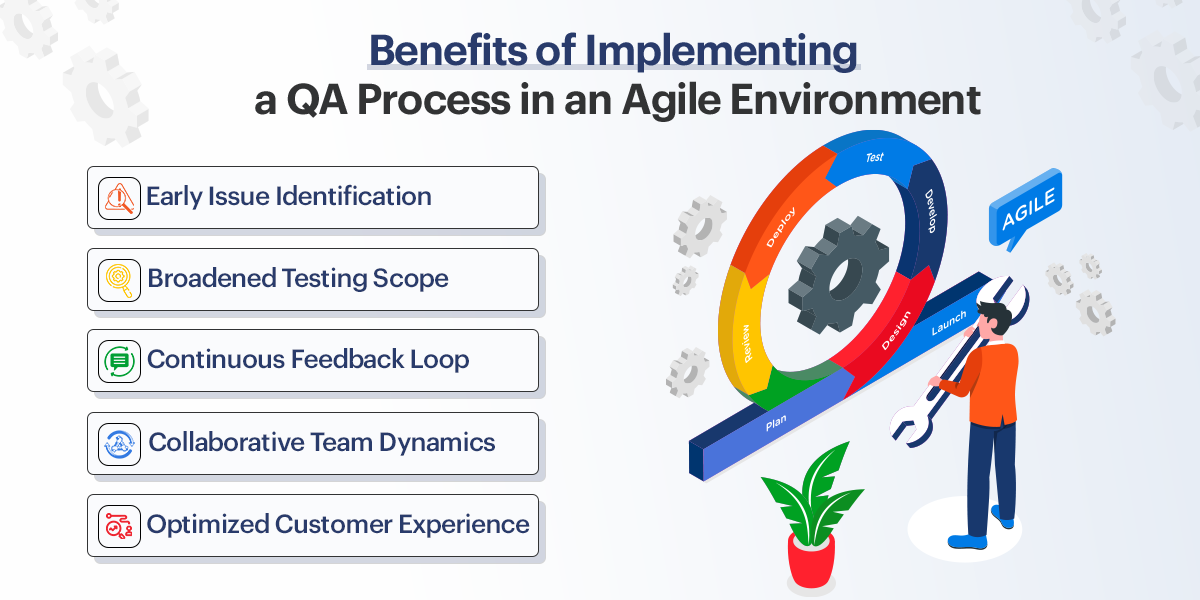In the software development life cycle, testing is an important step to ensure that the software works properly, that no bugs are detected, and that it satisfies the client’s requirements. System Integration Testing (SIT) and User Acceptance Testing (UAT) play important roles at every stage of the development process. In this blog, you will find key differences and their importance in software development.
Let’s Discuss What SIT and UAT Are and How They Work.
System Integration Testing (SIT)
System Integration Testing (SIT) is a phase in the testing process where the main focus is to verify that all integrated components of a system work properly. The main objective of SIT is to ensure that the individual modules of software, such as databases, services, and APIs, integrate correctly and communicate without any issues. This testing is particularly best fit for large systems that involve multiple subsystems or external services.
SIT is usually performed by development or Quality Assurance (QA) teams to verify if an integrated system is behaving as expected. By testing at this level, teams can catch issues related to data flows, API mismatches, and integration failures early, which can reduce the risk of some major issues.
The environment for SIT is typically a near-production setting that replicates real-world conditions. SIT comes after unit testing, confirming that all the modules are functioning as expected after integration to work as a unified system.
User Acceptance Testing (UAT)
User Acceptance Testing (UAT) is the final step in the testing process to ensure that the software is working properly in the real-world environment from the end-user perspective. Unit testing helps to validate the software from an end-user perspective. Unlike SIT, where the focus is on technical integration, UAT ensures that the system meets real-world business needs and functions according to the expectations of actual users. UAT is basically performed by the stakeholders, like clients, end-users, business analysts, etc., before actually deploying it on the production environment or live.
During UAT, non-technical users, often business stakeholders or clients, test the software to verify that the software is fulfilling all the requirements mentioned by the client. This type of testing is essential to ensure that the software will perform as intended in a live environment and offer a smooth user experience.
The UAT environment mimics the production environment as closely as possible. In UAT, the stakeholders often use real-world data to validate the compatibility of the software with the real-world environment. It is the final step of approval before the product goes live, ensuring that the software can be successfully released.
Key Differences Between SIT and UAT
While both SIT and UAT are essential to the software testing process, as they serve two different purposes, SIT focuses primarily on ensuring that all system-integrated components work together properly. The developers and QA teams perform SIT to identify and fix any integration issues before the software reaches the end users.
On the other hand, the main focus of UAT is on ensuring that the software fulfills business requirements and meets the expectations of the clients. Unlike SIT, which is conducted by technical experts, UAT involves real users or business stakeholders checking whether the product is ready for launch.
The testing environment is also different for SIT vs UAT. SIT occurs in a controlled environment with simulated data, i.e., artificially generated data to mimic real-world data for testing purposes, whereas UAT is carried out in an environment that closely resembles the real-world environment with real-world data. UAT often uses real-world scenarios and data to ensure the software works properly in real-world or everyday situations.
Another key difference lies in the type of issues each phase is designed to identify. SIT is focused on technical integration issues, such as whether data flows correctly between modules after integration of the modules or if APIs are returning the expected responses. UAT, however, focuses on testing the software from the user’s perspective to ensure that the software is working properly in a real-world environment and is fulfilling the requirements of the clients.
Importance of SIT and UAT
Both SIT and UAT are essential in the software testing life cycle. SIT is beneficial for ensuring that the system works properly from a technical point of view, catching integration issues early in the development process. It ensures that all the components of the system communicate correctly and operate smoothly as a collaborative unit.
UAT, however, is the final checkpoint for confirming that the system meets business requirements. No matter how technically professional a system may be, if it does not provide the right user experience or fails to deliver the desired functionality, the project cannot be considered a success. UAT gives users the opportunity to test the product in real-world conditions, ensuring that the software not only works as expected but also serves its intended purpose.
Conclusion
Understanding the differences between SIT and UAT is essential for ensuring the importance of SIT and UAT at different stages of the testing process for delivering higher-quality software products. While SIT focuses on ensuring that the various modules of the software function properly as a collaborative system, UAT validates the software is working properly from an end user’s perspective. Both testing phases play a vital role in reducing risk, ensuring software quality, and delivering a product that is both technically fulfilled and valuable to users.
Integrating both SIT and UAT into the development life cycle leads to fewer issues during deploying the code, providing higher product quality and user satisfaction. By acknowledging the distinct goals and functions of each phase, software teams can better prepare for a successful release.