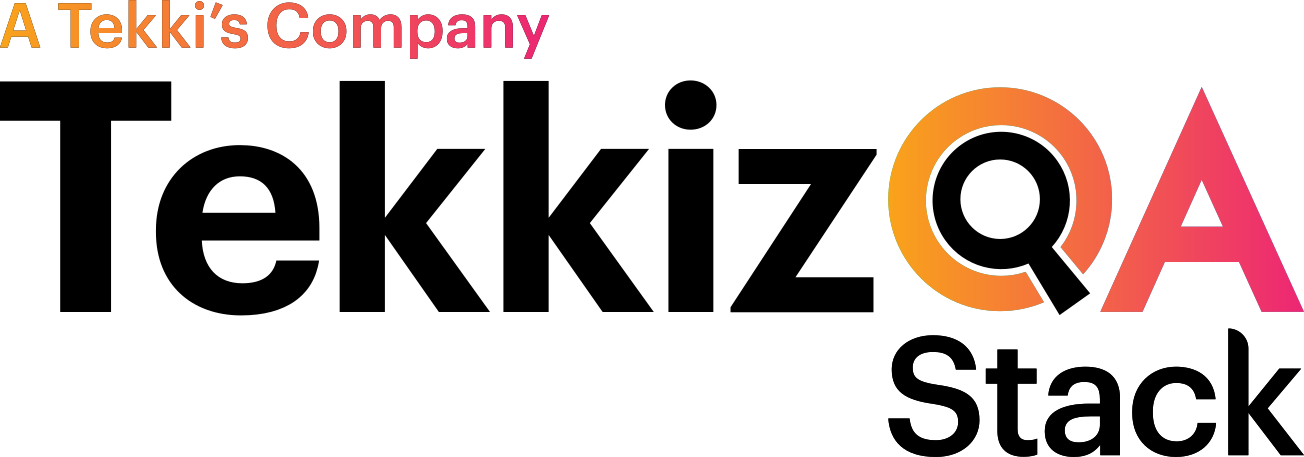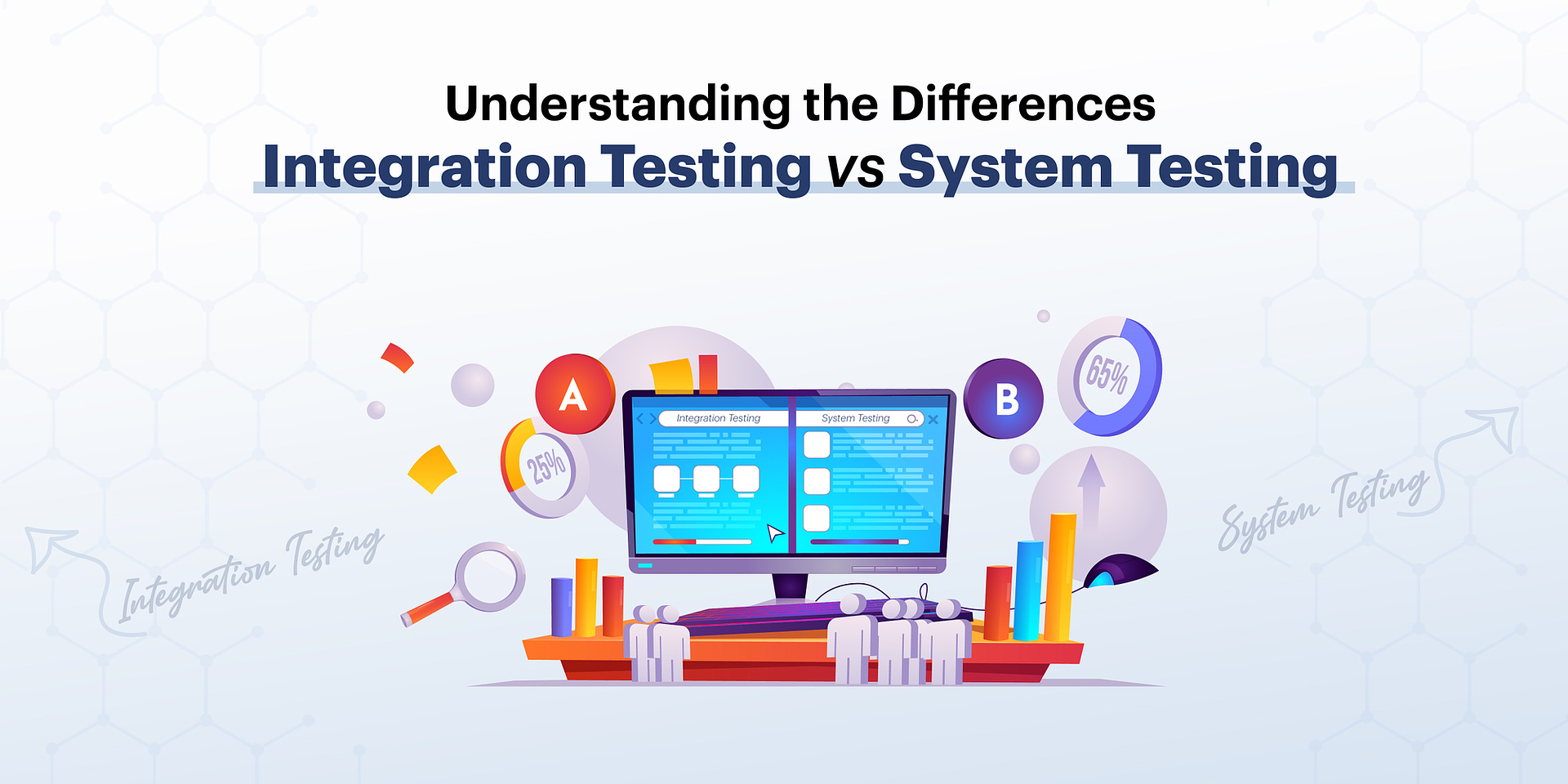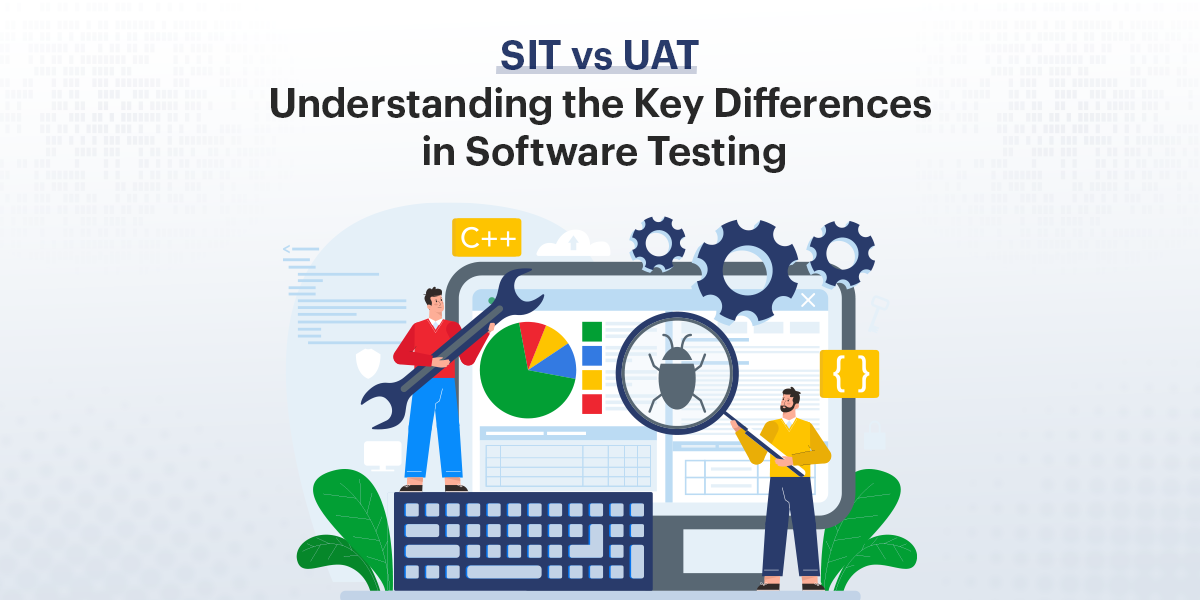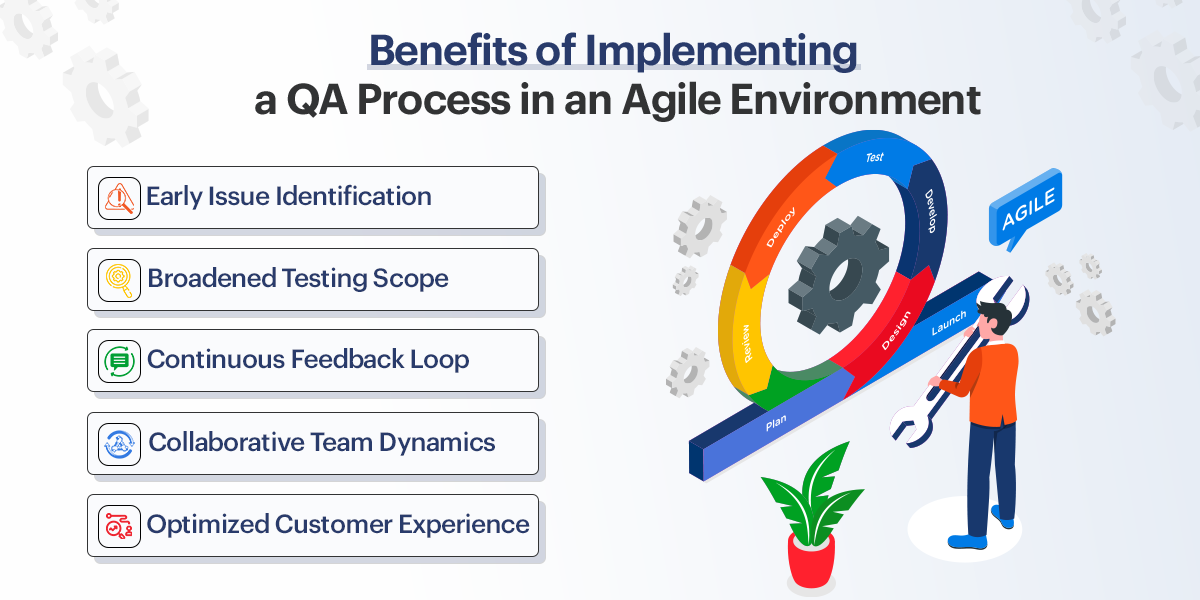Testing is a crucial part in software development to check whether the application is working as per the requirement. There are various types of testing available, but Integration testing and System testing are integral parts of the testing. This are four levels of testing. Integration and system testing occur after unit testing and before user acceptance testing (UAT).
What is Integration Testing?
Integration testing checks if different parts (modules) of a software system work together. After testing each part individually (unit testing), they are combined, and their interactions are tested.
Why Do Integration Testing?
- To confirm modules communicate correctly.
- To ensure data flows smoothly between parts.
- To catch bugs in how modules interact.
Types of Integration Testing:
Big Bang Testing: Combine and test all modules at once.
Incremental Testing: Add and test modules step by step.
Top-down: Also known as incremental integration testing. In this top-down approach, high-level modules are tested first, and then it comes to low-level modules.
Bottom-up: Start with lower-level modules and build upward.
Hybrid: A mix of top-down and bottom-up.
Example: output:
In e-commerce, a website tester has to verify if the payment gateway is connected and works fine after integrating.
What is System Testing?
In system testing, testers have to verify if, after completing the software, all the requirements are fulfilled and working as per the client’s requirements.
Why do System Testing?
- This is to check if the entire application works as intended.
- To catch system-wide issues.
- To test both features and performance.
Types of System Testing:
Functional Testing: Do features work as expected?
Non-Functional Testing: Checks things like speed, security, and usability.
Regression Testing: Verify if all the changes done by the developer did not break any functionality after re-executing all test cases.
End-to-End Testing: Test the full application from start to end.
Example: output:
In the e-commerce app, the system-testing user can add products to the cart, search, and make payments.
Best Practices for Integration Testing:
Clear documentation: Define how modules interact.
Automate tests: Tools like Postman and JUnit are commonly used for automated testing, with Postman primarily used for API testing and automation.
Simulate missing parts: Stubs are used in top-down integration testing. You can use stubs to replace missing modules.
Test step-by-step: Build incrementally to find bugs faster.
Use CI/CD: You can also run your integration test in pipelines. There are more options for CI/CD, but Jenkins is the most popular.
Best Practices for System Testing:
Understand the system: Cover all requirements.
Create a test environment: User real-world examples.
Test full workflows: A “test scenario” is a collection. Of manual or automated test cases to assess a project’s positive and negative aspects. You can use test scenarios.
Test Negative: Write and execute test cases for unexpected inputs and errors.
Choose the right tools: Selenium for automation and JMeter for performance.
Conclusion
Critical phases in software development ensure that various components within a system interact seamlessly and function as intended by identifying and resolving issues related to data flow, interface interactions, and compatibility early on, ultimately enhancing the overall software quality, reliability, and user experience by catching potential defects before deployment, making it a crucial step for delivering a robust and functional product.